Your browser is incompatible with Multisim Live. Use the Chrome™ browser to best experience Multisim Live.
Sharing your circuits on forums and web pages
You can share your circuits on a forum or other web page by embedding linked images or simulatable circuits.
Embedding linked images
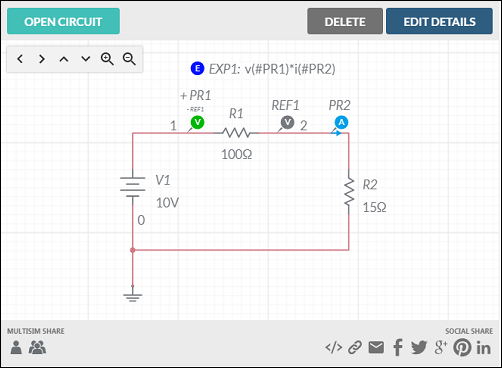
Do the following to embed linked images of a circuit. Depending on the rules of the website you are posting to, you can use HTML markup, markdown, and image URLs.
- Click
 from the circuit's details page.
from the circuit's details page.
The Embed Linked Image dialog box displays. - Click one of the following to select a link style:
HTML - to display HTML markup code.
Markdown - to display markdown code. This must be supported by the web page.
Image URL - to display a URL for the image. - Click Copy text.
- Paste the link into a web page using its supplied tools.
- Click on the image that appears to go to the circuit's details page in Multisim Live.
Embedding simulatable circuits
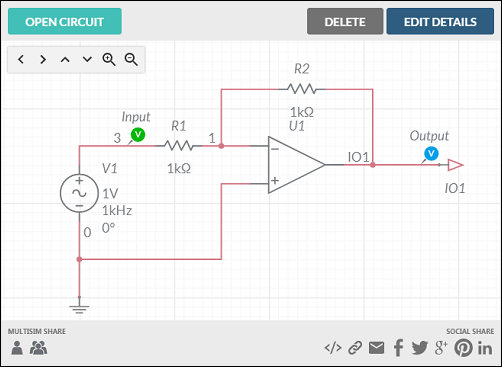
Do the following to embed a simulatable circuit. The web page must support IFrame. For optimal performance, do not embed more than one simulatable circuit on a web page.
- Click
 from the circuit's details page.
from the circuit's details page.
The Embed Circuit dialog box displays. - Click Copy text.
- Paste the link into the web page using its supplied tools.
An embedded version of Multisim Live, similar to the following, appears on the web page.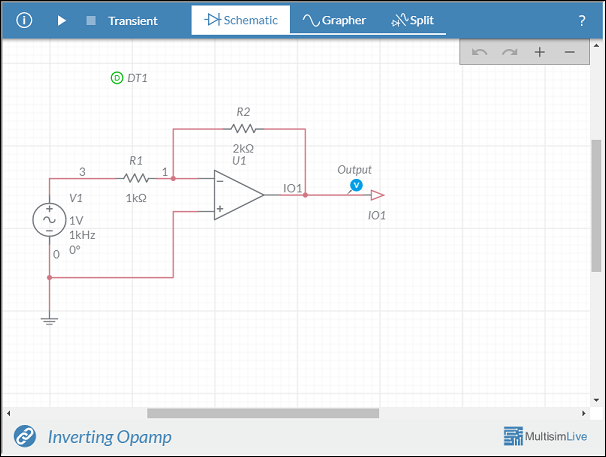
- Click
 in the embedded circuit to simulate.
in the embedded circuit to simulate.
Results display in the Grapher.
Tip: If the Grapher does not display, click .
.
The embedded version of Multisim supports a subset of Multisim Live's features. For more functionality, click on the circuit name (Inverting Opamp in the above example) to go the the circuit's details page, and open the circuit.
- 555 timer
- 7-segment display
- ABM sources
- AND
- Angle wrap
- Arbitrary sources
- BCD to 7-segment decoders
- Binary Counters
- BJTs
- Brushless DC machine
- Brushless DC machine hall
- Capacitor
- Combination relay
- Configurable transformer
- Creating custom component models
- Current controlled SPST
- D flip-flop
- D latch
- DC machine permanent magnet
- DC machine wound field
- DC voltage/current sources
- Decoders/Demultiplexers
- Delay
- Digital buffer
- Digital clock
- Digital constant
- Diode
- Diode switch
- Divider
- Full Adders
- GaAsFETs
- GTO switch
- Ideal comparator
- Impedance block
- Incremental encoder
- Induction machine squirrel cage
- Induction machine squirrel cage (E)
- Induction machine wound
- Induction machine wound (E)
- Inductor
- Inductor coupling
- Inertial load
- Inverter
- JFETs
- JK flip-flop
- LM555CN - Highly Stable 555 Timer
- Lossy transmission line
- Machine modeling
- MOSFETs
- Multiplier
- NAND
- NOR
- Opamps
- OR
- Phase angle controller
- Phase angle controller 2 pulse
- Phase angle controller 6 pulse
- Potentiometer
- Probes
- Pulse width modulation (PWM) components
- PWM sinusoidal 3 phase
- Relays
- Resistor
- Resolver
- SCR switch
- SPDT switch
- SPST double break
- SPST switch
- SR flip-flop
- SR latch
- Stepper 2 phase
- Stepper 2 phase 2 winding
- Synchronous permanent magnet
- Synchronous permanent magnet E
- Synchronous permanent magnet hall
- T flip-flop
- Three phase delta
- Three phase wye
- Transistor switch
- TRIAC switch
- Voltage controlled SPDT/DPDT
- Voltage controlled SPST
- Voltage differentiator
- Voltage gain block
- Voltage integrator
- Voltage summer
- XNOR
- XOR
- Zener
© 2025 National Instruments Corp. ALL RIGHTS RESERVED.
Hosted Services Terms Privacy Policy Export Notices Terms of Use
